Bulk operations
You can perform the following bulk operations on one or more data marts:
- Drop and recreate tables
- Enable/Disable the Optimize for initial load option
- Generate the data mart task
To perform bulk operations
-
Click the Bulk Operations toolbar button in the Manage Data Marts widow. The Bulk Operations window opens.
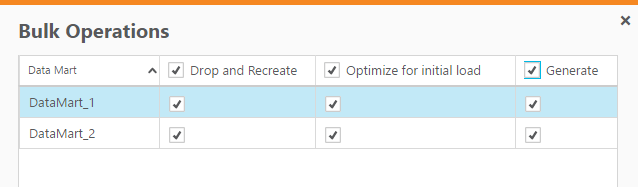
- Select which operations to perform and on which data marts to perform them.
-
Click OK. The Preparing All Data Marts window opens, displaying the progress of the selected operations.
- When the <n> data marts were prepared successfully message is displayed, click Close.
